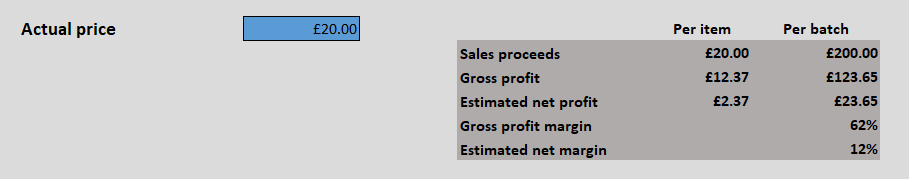Our free product pricing calculator allows you to work out how much you need to charge for your product to cover all your costs. All you need to do is to download the Excel template and enter details of your costs.
If you are registered for VAT, do not include VAT in any of the figures you enter.
How to use the calculator
1. Add product details
Start by entering the name of the product. You also need to enter the batch size – for example, if you are going to enter the costs for producing a batch of ten products. If your costs are for producing a single item, leave this as 1.
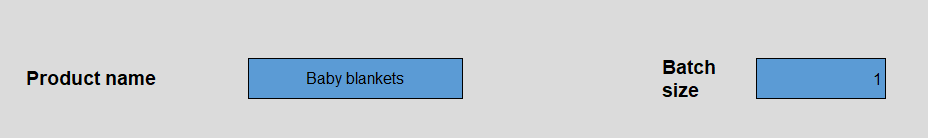
2. Add materials and components
Enter the costs of all the materials and bought-in components you need to use. Make sure you include all the costs – for example, you might have additional delivery costs or need to pay import duty for any goods you buy from overseas.
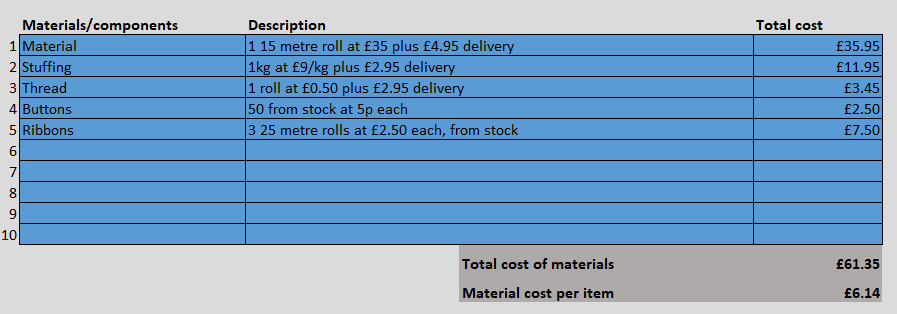
3. Add direct costs
Add in details of all the other direct costs you will incur in producing this batch of goods. You might need to buy in external services, and you may also have other costs – for example, to package and distribute the products once you have made them.
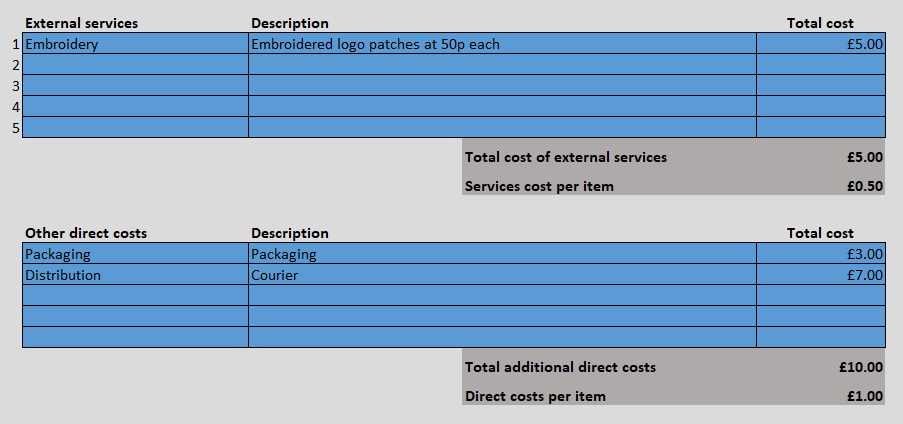
4. Allow for fixed costs
Finally, it’s important to make allowance for your fixed overhead costs – such as premises rent, utilities, administration and so on. You want this batch of products to help cover those costs. As these costs aren’t directly tied to this batch of products, you have to decide how much of your overheads this batch of products should cover. For example, if you expect this batch to be 1% of your total sales for the year, you could use a figure of 1% of your total annual overheads.
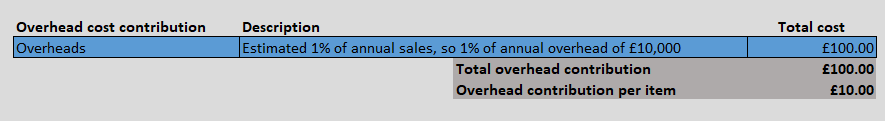
5. Check your breakeven point
The calculator automatically works out the minimum price you need to charge to cover your direct costs of production. It also works out a higher breakeven price – the price at which this batch of goods is covering its share of fixed overhead costs. Ideally, you want to charge a higher price than this breakeven price, so that the batch is profitable.
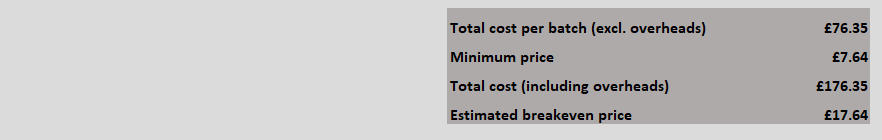
6. Work out gross profit
Finally, you can enter the price at which you sell (or plan to sell) the products. Enter the price excluding VAT. The calculator will then work out how much gross profit you make, the estimated net profit (after overheads) and what your margins are.